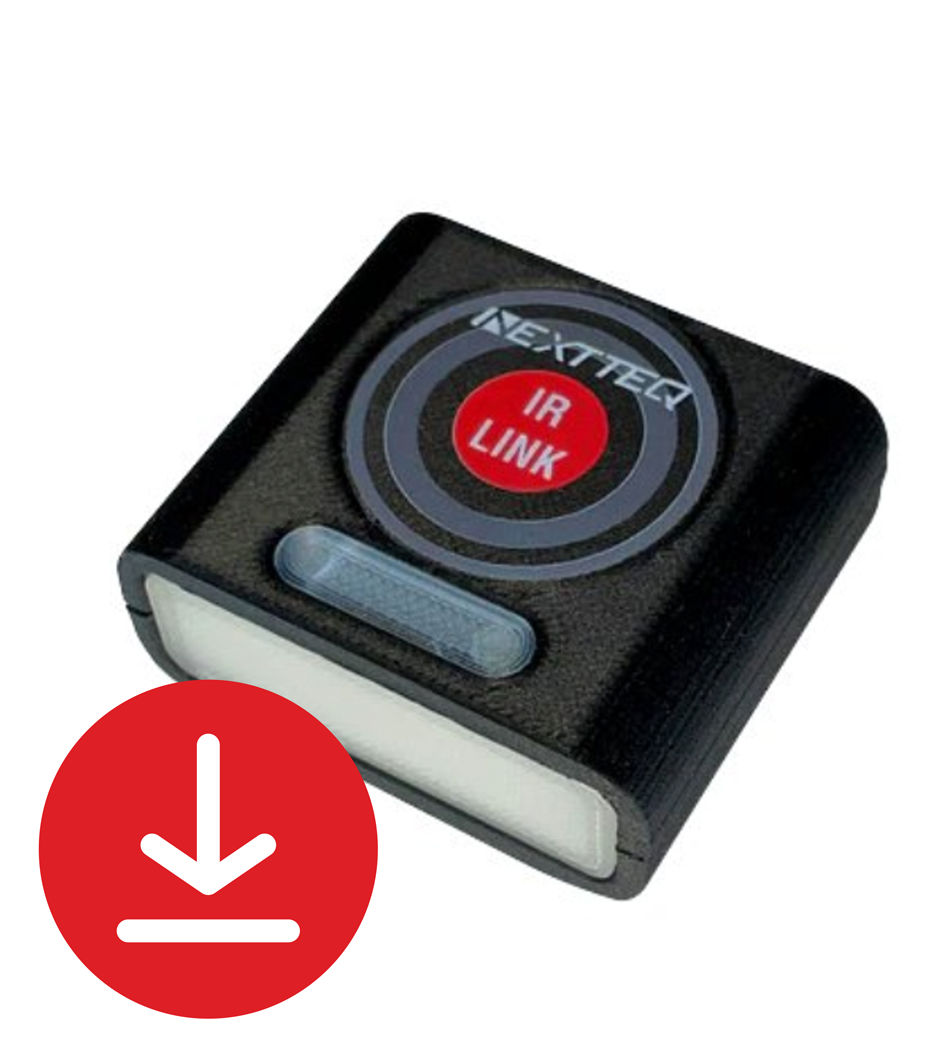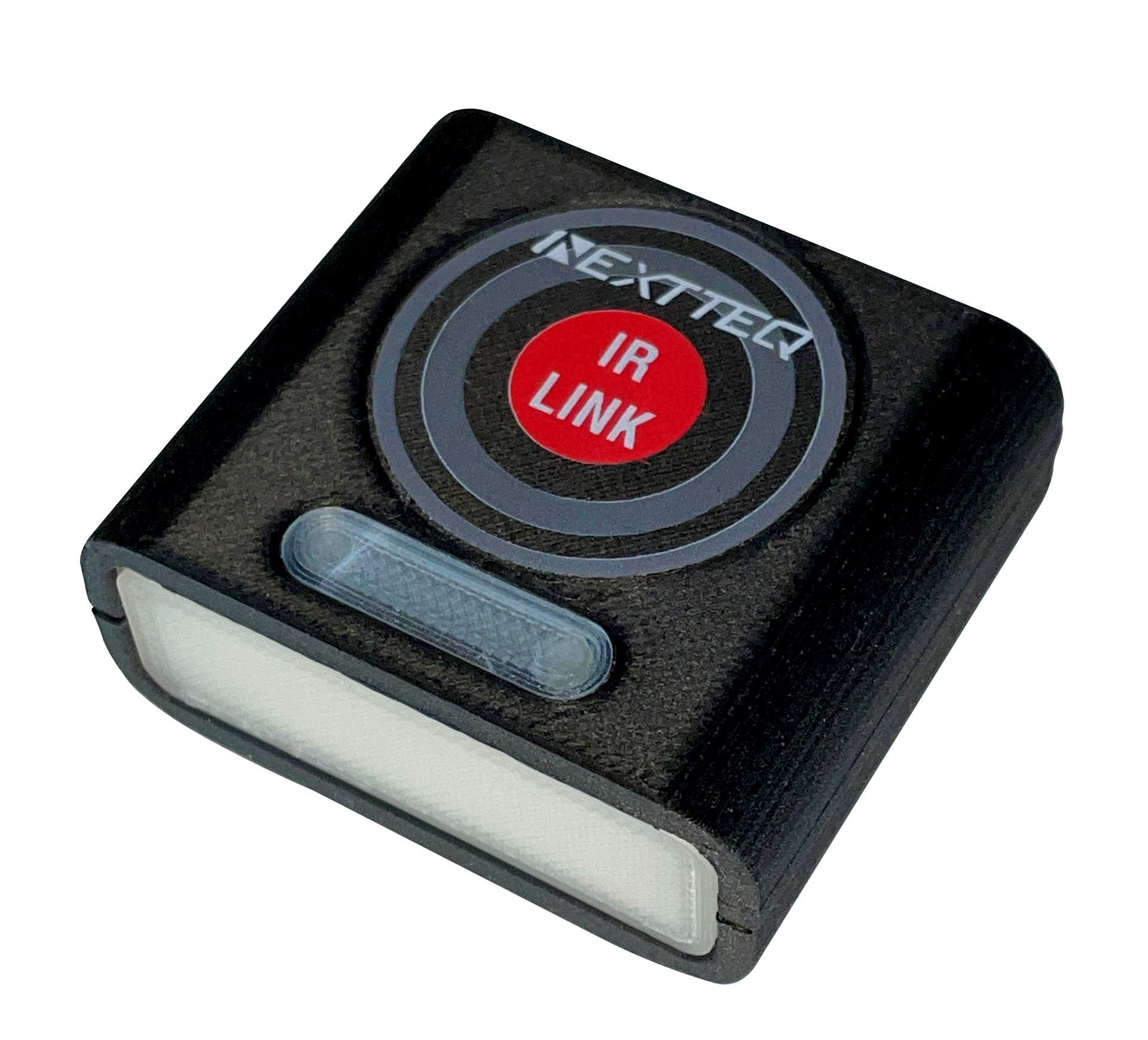
Nextteq® IR Link Support
Product Overview
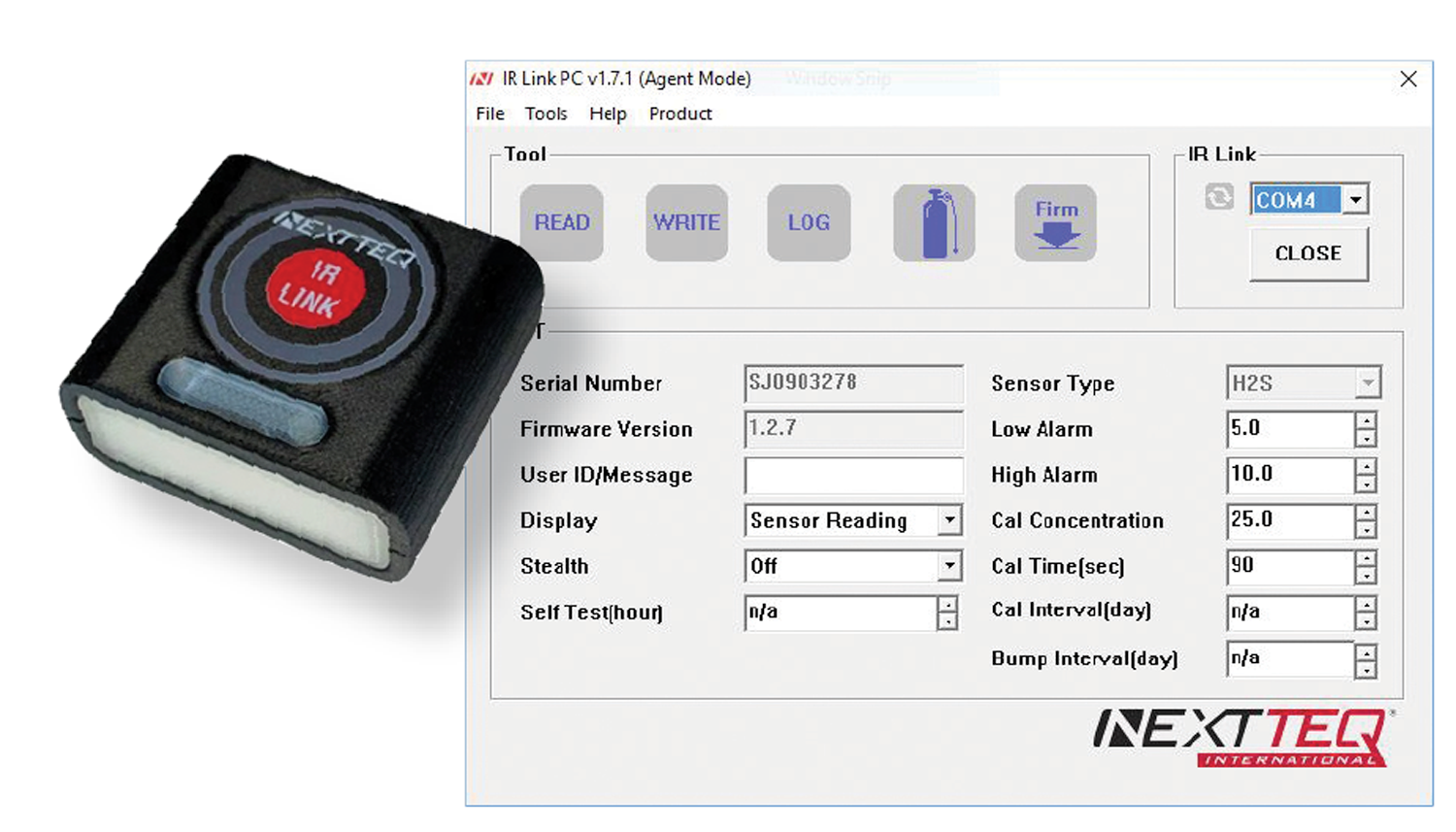
The IR Link uses dedicated software provided by Nextteq® to easily communicate with each NXS or NXM detector.
Simply download the dedicated Nextteq® software, connect your portable via the Nextteq IR Link and you are ready to go!
Nextteq's NX-IR-Link is designed to communicate to the NXS or NXM portable using Nextteq's IR-Link interface software for calibrating, bump testing, and event management. You can maintain all important event logs that demonstrate users are working within company requirements and you can obtain the following key data:
Each alarm event (30 events) records the following event details:
- Date
- Time
- Duration of Alarm
- Sensor Readings
- Alarm Type
Each event log also captures the following detector information:
- Product Name
- Serial Number
- Log Type
- Firmware version
- Alarm setpoints
- Life remaining
- Total number of events
- Duration of events
- Zero Calibration date
- Span Calibration date

Optional Feature

A benefit of the Nextteq® IR Link is that it can also be used in conjunction with either the NXS or NXM Docking Station. It is an added convenience for obtaining information.
When using the Nextteq® Docking Station in the field, data can be stored on a USB stick and brought back in-house for data download. Another option is that the Nextteq® IR Link can be inserted in a unit's detector slot and then connect right to your desktop or laptop using a USB cable.
Support Documents
Software Downloads
Additional Support
For more information, contact Nextteq® Customer Service Team at 813-249-5888 or toll free at 877-312-2333.
For technical questions, ask to speak to Dr. Duffy, VP of Technical Development / Industrial Hygiene Manager.